In a digital imaging a pixel is a physical point in a raster image and the smallest controllable element of a picture represented on the screen. Each pixel is a sample of an original image; more samples typically provide more accurate representations of the original. LCD pixels are manufactured in a two-dimensional grid, and are often represented using dots or squares.
This example shows a photograph of sub-pixel display elements on a laptop's LCD screen.
Colour Models-RGB and CYMK
There are several colour models used in computer graphics, but the two most common are the RGB model (Red-Green-Blue) for computer display and the CMYK model (Cyan-Magenta-Yellow-black) for printing.
RGB Color Mode
RGB is the colour scheme that is associated with electronic displays, such as CRT, LCD monitors, digital cameras and scanners. It is an additive type of colour mode, that combines the primary colours, red, green and blue, in various degrees to create a variety of different colours. When all three of the colours are combined and displayed to their full extent, the result is a pure white. When all three colours are combined to the lowest degree, or value, the result is black. Software such as photo editing programs use the RGB colour mode because it offers the widest range of colours.
CMYK Color Mode
Printers print colour onto paper using the CMYK colour mode only. This is a four colour mode that utilizes the colours cyan, magenta, yellow and black in various amounts to create all of the necessary colours when printing images. It is a subtractive process, which means that each additional unique colour means more light is removed, or absorbed, to create colours. When the first three colours are added together, the result is not pure black, but rather a very dark brown. The K colour, or black, is used to completely remove light from the printed picture, which is why the eye perceives the colour as black
Resolution
In basic terms resolution is the quality of a image, as the resolution of the image goes up so does the quality. There are many things that effect the resolution of a image for example with your computer, laptop or even smartphone have image resolutions. There is a certain number of dots in the space that is the screen. Put even more simply, the more dots you jam into the width and height of the screen, the higher the resolution.It becomes sharper, more defined, and more detailed as well.However lowering the amount of dots, lowers the resolution.
Below is an illustration of how the same image might appear at different pixel resolutions, if the pixels were poorly rendered as sharp squares (normally, a smooth image reconstruction from pixels would be preferred, but for illustration of pixels, the sharp squares make the point better).
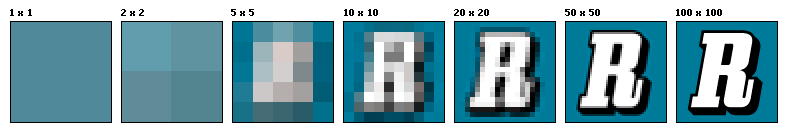
The term resolution is often used for a pixel count in digital imaging, even though American, Japanese, and international standards specify that it should not be so used, at least in the digital camera field.
An image of N pixels height by M pixels wide can have any resolution less than N lines per picture height, or N TV lines. But when the pixel counts are referred to as resolution, the convention is to describe the pixel resolution with the set of two positive integer numbers, where the first number is the number of pixel columns (width) and the second is the number of pixel rows (height), for example as 7680 by 6876.
Raster Images : file formats and uses - psd, bmp, gif, tiff, jpg, png
- Psd-(PhotoShop Document) Photoshop's native, layered file format.
- Bmp-They called these device-independent bitmaps or DIBs, and the file format for them is called DIB file format or BMP image file format.
- Gif-a lossless format for image files that supports both animated and static images.
- Tiff- is a computer file format for storing raster graphics images
- Jpg-The term "JPEG" is an acronym for the Joint Photographic Experts Group, which created the standard.
- Png-Portable Network Graphics (PNG, pronounced "ping"), is a raster graphics file format that supports lossless data compression
Vector Images: file formats and uses - eps, wmf, fla, svg, ai
Vector Graphics is the use of geometrical primitives such as points, lines, curves, and shapes or polygons—all of which are based on mathematical expressions—to represent images in computer graphics. Vector graphics are based on vectors (also called paths), which lead through locations called control points or nodes.
- Eps- Encapsulated PostScript
- Wmf- Windows Metafile Format
- Fla- Flash
- Svg- Scalable Vector Graphics
- Ai- Adobe Illustrator
Cross Platform Images: Format and Uses - PDF
Adobe® Portable Document Format (PDF)
The Adobe Portable Document Format (PDF) is used for publishing electronic documents to be distributed over the Internet and other online services. The advantages to PDF files are:
1. Their compact size...making them ideal for distributing product brochures and technical manuals over the Internet.
2. They are platform independent - they work with both Mac® and PC computers.
3. The software used to read and print them is free.

1. Their compact size...making them ideal for distributing product brochures and technical manuals over the Internet.
2. They are platform independent - they work with both Mac® and PC computers.
3. The software used to read and print them is free.
Compression - Lossy and Lossless
Storing data in a format that requires less space than usual.
Data compression is particularly useful in communications because it enables devices to transmit or store the same amount of data in fewer bits.
There are two types of this:

Lossy Compression
In information technology, "lossy" compression is the class of data encoding methods that uses inexact approximations (or partial data discarding) for representing the content that has been encoded. Such compression techniques are used to reduce the amount of data that would otherwise be needed to store, handle, and/or transmit the represented content.
Lossless Compression
Lossless compression reduces a file's size with no loss of quality. This seemingly magical method of reducing file sizes can be applied to both image and audio files. While JPEGs and MP3s use lossy compression, newer compression algorithms, such as JPEG 2000 and Apple Lossless compression, can be used to create lossless compressed files.Image Capture Devices - Scanner, Digital Camera, Tablet/Smartphone
image capture (image acquisition) The process of obtaining a digital image from a vision sensor, such as a camera. Usually this entails a hardware interface known as a frame grabber, which captures single frames of video, converts the analogue values to digital, and feeds the result into the computer memory.
However regardless of the type of device, in order to actually capture imagery a lens is needed.
Optimising
Image optimisation takes place when preparing artwork for its final use. This could involve, resizing, altering resolution, cropping, changing the file format ad colour model and all depends on what the image is being used for.Storage and Asset Management
The storage and organisation of work is crucial, both in terms of working efficiently and securely. Sloppy security can lead to designers having work stolen or being corrupted by a variety of viruses. Work is now stored in a variety of ways; locally using hard-drives, portable drives (USB's), CD, DVD and even digital cloud-based storage systems.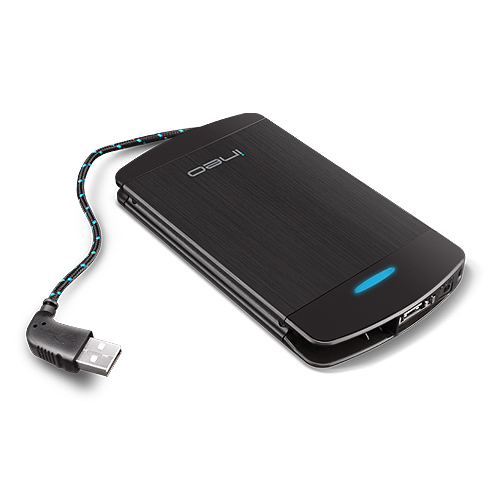 |
| Yarubiz.com |

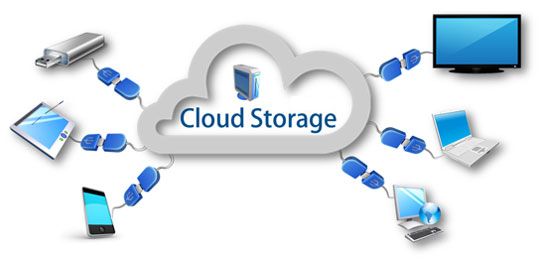




No comments:
Post a Comment